使用流程說明
營業人(特店)可使用此功能先將開立發票參數傳送至綠界,由綠界暫存發票資料,等待確認要開立時,再由營業人(特店)進行觸發開立,觸發先前暫存在綠界的發票資料,再依據先前所設定的延遲開立天數,待延遲開立時間到,系統會自動開立上傳財政部,並通知消費者(買家)電子發票已開立。(若未設定延遲開立天數,觸發後立即開立發票)。
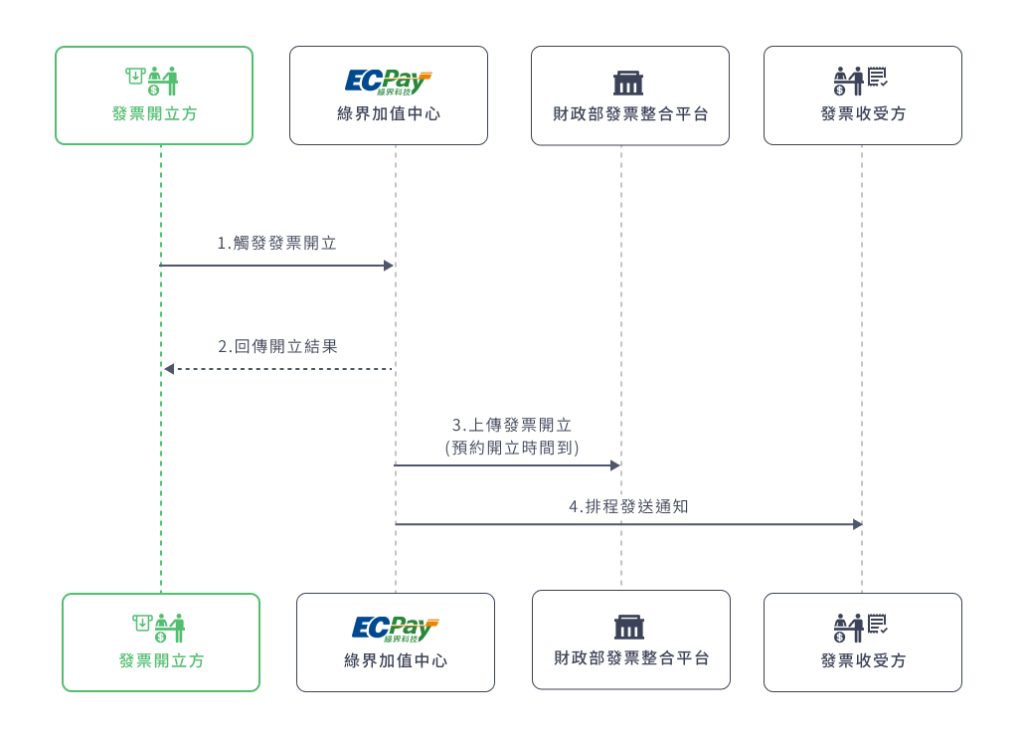
應用場景
I. 觸發開立發票:
待消費者付款完成後會呼叫此API,觸發先前暫存在綠界的參數開立發票。
II. 觸發後延遲開立發票:
待消費者付款完成後會呼叫此API,觸發先前暫存在綠界的參數開立發票,再依據先前所設定的延遲開立天數,待預約開立時間到,系統自動開立。
![]() 注意事項:
注意事項:
使用此API需先呼叫暫存開立發票API暫存發票資料,且延遲註記欄位為2(觸發開立)。
API介接網址
- 測試環境:https://einvoice-stage.ecpay.com.tw/B2CInvoice/TriggerIssue
- 正式環境:https://einvoice.ecpay.com.tw/B2CInvoice/TriggerIssue
HTTPS傳輸協定
- Content Type :application/json
- HTTP Method :POST
特店傳入參數(Json格式)
PlatformID String(10)
特約合作平台商代號
- 這個參數是專為與綠界簽約的指定平台商所設計,只有在申請開通後才能使用。
- 如果您是一般廠商,請在介接時將此參數欄位保留為空。
- 對於平台商,在使用時需要在MerchantID(特店編號)欄位中填入與您已經完成綁定子廠商的MerchantID(特定編號)。
請注意,只能使用已綁定的子廠商編號,以避免操作失敗。綁定作業請洽所屬業務。
MerchantID String(10)
特店編號 必填
RqHeader Object
傳入資料 必填
Timestamp Number
傳入時間 必填
請將傳輸時間轉換為時間戳(GMT+8),綠界會利用此參數將當下的時間轉為Unix TimeStamp來驗證此次介接的時間區間。
![]() 注意事項:
注意事項:
- 驗證時間區間暫訂為 10 分鐘內有效,若超過此驗證時間則此次訂單將無法建立,參考資料:http://www.epochconverter.com/。
- 合作特店須進行主機「時間校正」,避免主機產生時差,導致API無法正常運作。
Data String
加密資料 必填
此為加密過JSON格式的資料。加密方法說明
特店傳入參數範例(Json格式)
{
"MerchantID": "2000132",
"RqHeader": {
"Timestamp": 1525168923
},
"Data": "加密資料"
}
Data參數說明(Json格式) : 請先將Json字串進行urlencode後再進行AES加密
MerchantID String(10)
特店編號 必填
Tsr String(30)
交易單號 必填
- 用來呼叫付款完成觸發或延遲開立發票的依據。
- 均為唯一值不可重覆使用
PayType String(1)
交易類別 必填
請固定帶 ‘2’
Data參數範例
{
"MerchantID":"2000132",
"Tsr": "201909170001",
"PayType": "2"
}
綠界回傳參數格式
- Content Type :application/json
- HTTP Method :POST
綠界回傳參數(Json格式)
PlatformID String(10)
特約合作平台商代號
MerchantID String(10)
特店編號
RpHeader Object
回傳資料
Timestamp Number
回傳時間
Unix timestamp(GMT+8)
TransCode Int
回傳代碼
1 代表 API 傳輸資料(MerchantID, RqHeader, Data)接收成功,實際的 API 執行結果狀態請參考 RtnCode。
TransMsg String(200)
回傳訊息
Data String
加密資料
回傳相關資料,此為加密過JSON格式的資料。加密方法說明
綠界回傳參數範例
{
"MerchantID": "2000132",
"RpHeader": {
"Timestamp": 1525169058
},
"TransCode": 1,
"TransMsg": "",
"Data": "加密資料"
}
Data參數說明(Json格式) : 請先將Data進行AES解密後再做urldecode
RtnCode Int
回應代碼
- 當DelayDay設為大於0時
RtnCode回傳結果為4000003是代表延後開立成功。 - 當DelayDay等於0時
RtnCode回傳結果為4000004是代表開立發票成功。 - 當RtnCode非上述結果,則為失敗。
RtnMsg String(200)
回應訊息
Tsr String(20)
交易單號
若開立成功,則會回傳交易單號
若開立失敗,則會回傳空值。
Data參數範例
{
"RtnCode": 4000003,
"RtnMsg": "延後開立成功",
"Tsr": "201909170001"
}
YAML
提供的 YAML 文件用於定義 API 的配置、結構、操作和基礎設施管理等資訊,方便開發人員理解和使用 API。
openapi: 3.1.0
info:
title: ECPay Trigger Issue Invoice API
version: 1.0.0
servers:
- url: https://einvoice-stage.ecpay.com.tw
- url: https://einvoice.ecpay.com.tw
paths:
/B2CInvoice/TriggerIssue:
post:
summary: Trigger Issue Invoice
description: This API triggers the issuance of previously stored invoices after payment completion.
requestBody:
required: true
content:
application/json:
schema:
type: object
required:
- MerchantID
- RqHeader
- Data
properties:
MerchantID:
type: string
maxLength: 10
description: Merchant ID
RqHeader:
type: object
required:
- Timestamp
properties:
Timestamp:
type: integer
description: Unix timestamp in GMT+8
Data:
type: string
description: Encrypted data
responses:
'200':
description: Successful operation
content:
application/json:
schema:
type: object
properties:
MerchantID:
type: string
description: Merchant ID
RpHeader:
type: object
properties:
Timestamp:
type: integer
description: Unix timestamp in GMT+8
TransCode:
type: integer
description: Transmission code indicating success or failure
TransMsg:
type: string
maxLength: 200
description: Transmission message
Data:
type: string
description: Encrypted response data
components:
schemas:
requestBody.Data:
type: object
properties:
MerchantID:
type: string
maxLength: 10
description: Merchant ID
Tsr:
type: string
maxLength: 30
description: Transaction serial number
PayType:
type: string
maxLength: 1
description: Transaction type, should be '2'
responses.Data:
type: object
properties:
RtnCode:
type: integer
description: Response code indicating success or failure
RtnMsg:
type: string
maxLength: 200
description: Response message
Tsr:
type: string
maxLength: 20
description: Transaction serial number
