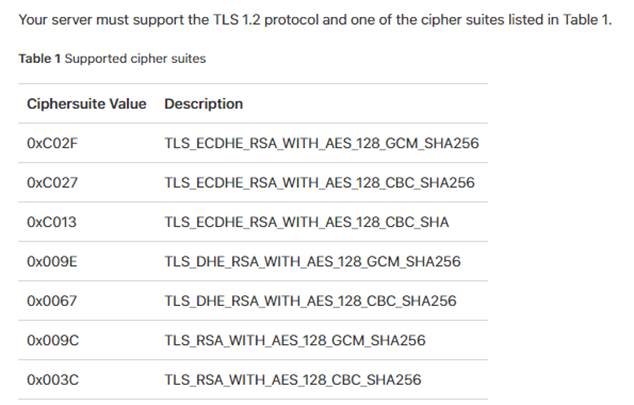Stage Environment(Test Mode)
- ECPay’s merchant’s dashboard (Stage environment, testing mode) can be used to: 1. search an order, and 2. test payment result notification (callback).
- Test card number: 4311-9522-2222-2222, CVV code: 222
(this card number can test most credit card payments except for flexible installment payment.) - Test card number: 4938-1777-7777-7777, CVV code: 222
(only for testing the flexible installment payment.)
![]() Special notes:
Special notes:
- Please enter a MM/YYYY which is greater than the test date.
For example, if the test is done on 2016/Apr./20th, please input 05/2016 (including May of 2016), or else the transaction will be failed. - ECPay’s stage environment (testing mode) does not support foreign credit cards.
- For UnionPay card payment, ECPay provides a mock checkout page, which is not a real one. Do not use real UnionPay card numbers.
- If you have any problems using the payment simulator, please refer to the ReturnURL section in the special note.
- On ECPay’s Stage environment, a mock payment notification will be responded to ReturnURL, which is merchant’s server-side URL.
- For Apple Pay payment simulations, please see our FAQ.
- As some of the APIs need to be connected to the bank, the response time may increase if the bank disconnects. If you must set an API timeout, we recommend 30 seconds minimum.
Test Information
Please use the following information to interface with the test environment.
Merchant Test Data: Simulation bank 3D verification
- Merchant ID: 3002607
- Merchant’s dashboard acount: stagetest3
- Merchant’s dashboard password: test1234
- Merchant Tax ID: 00000000
- HashKey: pwFHCqoQZGmho4w6
- HashIV: EkRm7iFT261dpevs
Merchant Test Data: Simulation no bank 3D verification
- Merchant ID: 2000132
- Merchant’s dashboard acount: stagetest1234
- Merchant’s dashboard password: test1234
- Merchant Tax ID: 53538851
- HashKey: 5294y06JbISpM5x9
- HashIV: v77hoKGq4kWxNNIS
Platform Test Data
- Platform ID: 3003008
- Merchant’s dashboard acount: StageTestV3P
- Merchant’s dashboard password: test1234
- Platform Tax ID: 10608171
- HashKey: FCnGLNS7P3xQ2q3E
- HashIV: awL5GRWRhyaybq13
![]() Special notes:
Special notes:
- Please do not use the test information in the production environment because it may not interface correctly.
- When switching to the production environment (real/live mode), please replace them with real ones that you apply to ECPay.Please refer to Get production environment information.
Apple Payment Settings
- Domain Configuration Validation
- Place the file in the specified path under the domain, otherwise the validation will fail.
- your website domain/.well-known/apple-developer-merchantid-domain-association
- On the IIS platform, remember to set the MIME type first so that IIS recognizes the “.well known\acme-challenge” link path or add the setting in the config file as follows.
- Place the file in the specified path under the domain, otherwise the validation will fail.
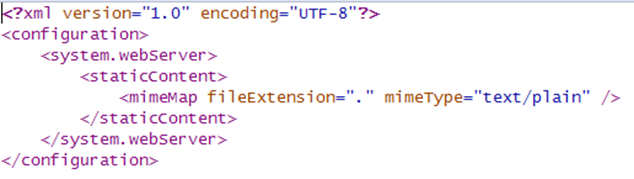
- Domain SSL certificates must conform to the following Cipher suite list.