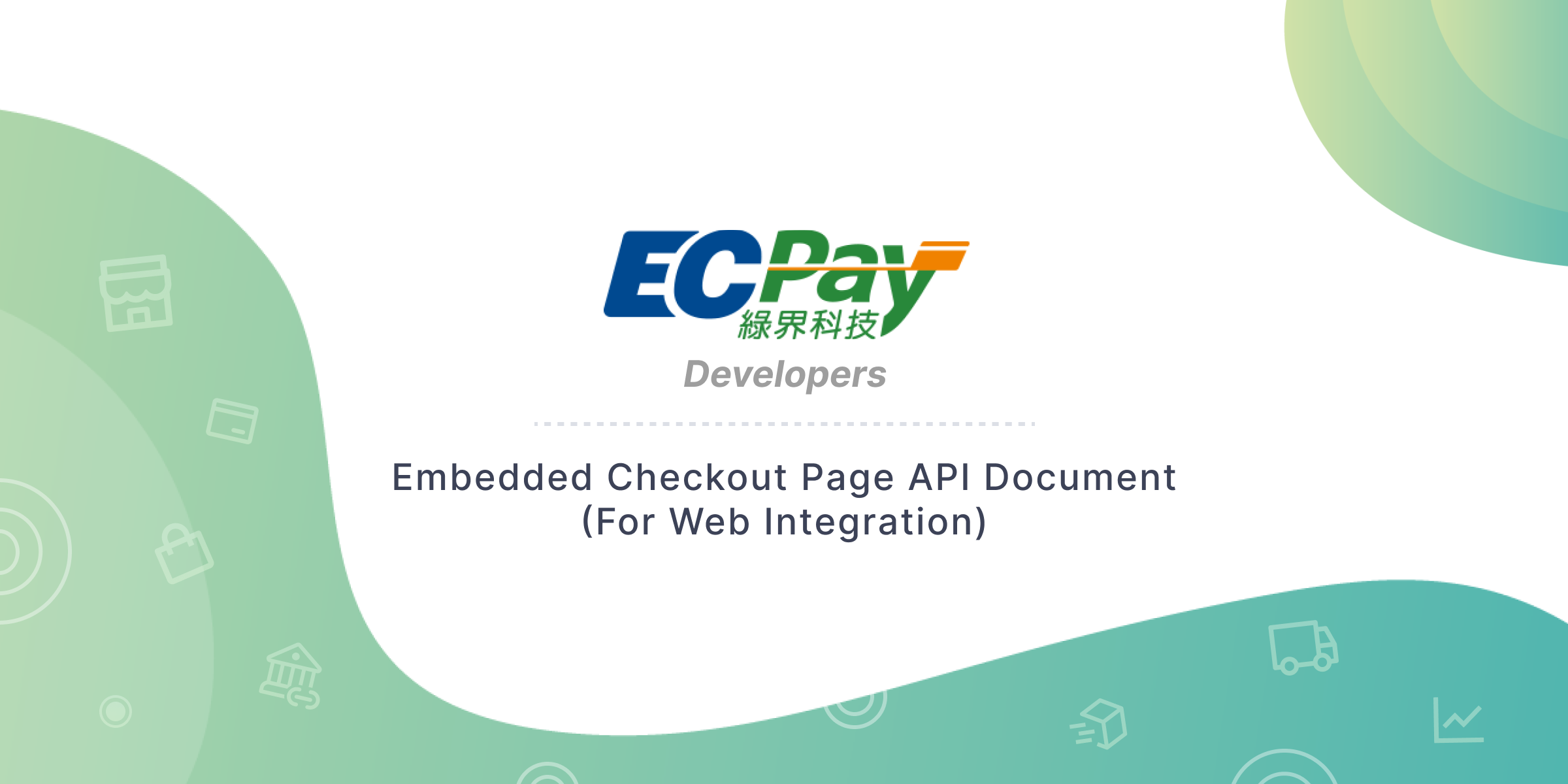
Introduction
ECPay’s Embedded Checkout Page provides a complete payment methods, including credit card (one-time payment/installments/subscription), ATM and convenience store payments (both CVS code, a payment reference number, and payment barcode). With ECPay’s JavaScript SDK, merchants can easily embed this checkout into their own webpage as well as customize the UI by themselves, providing a simpler, much highly flexible and streamlized checkout experience to consumers.
![]() Special notes: Merchants using ECPay’s Embedded Checkout Page does not require PCIDSS authentication because the credit card number screen is provided by ECPay.
Special notes: Merchants using ECPay’s Embedded Checkout Page does not require PCIDSS authentication because the credit card number screen is provided by ECPay.
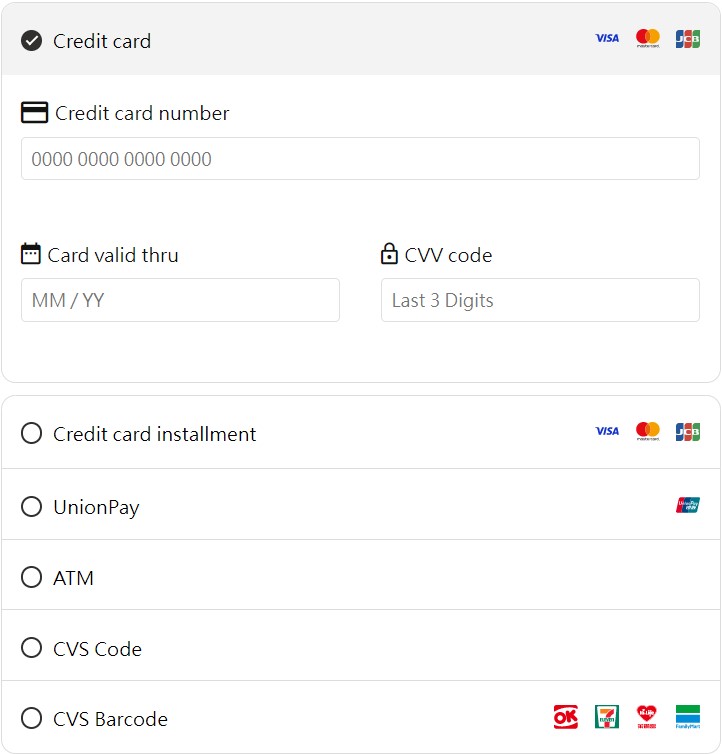
![]() Special notes:
Special notes:
- If you are interested in and also feel certain to integrate this payment collection tool into your website, please fill in the form firstly and ECPay will have person to contact you: https://member.ecpay.com.tw/MemberReg/MerchantRegister
- Embedded Checkout Page supports both integration of web and mobile. This API guide mainly focus on the integration of web. If you are more interested in mobile integration, please refer to the guide for mobile integration.
