Application Scenarios
Merchants can integrate this API to notify customers when issuing an e-invoice, allowance, or in any other scenarios. The notification can also be configured via ECPay’s dashboard if merchants do not want to integrate this API.
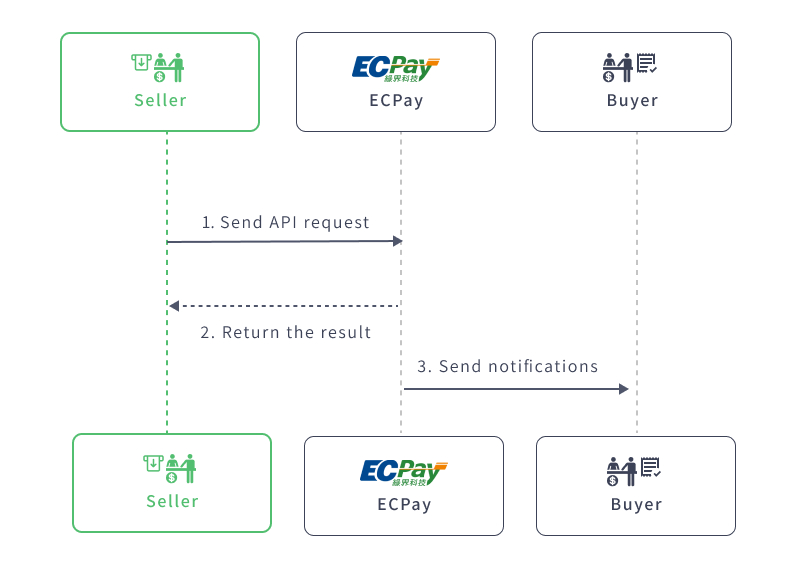
API URLs:
- Stage: https://einvoice-stage.ecpay.com.tw/B2CInvoice/InvoiceNotify
- Production: https://einvoice.ecpay.com.tw/B2CInvoice/InvoiceNotify
![]() Special Notes :
Special Notes :
- In the stage environment, ECPay will not send any notification “actively”, nor will it send any notification by using the vendor’s backend “Supplemental Notification”.
- When connecting to this “Issuing Notifications API”, be sure to set the “通知選項” to “Do Not Enable” under [廠商後台>發票通知方式設定]; otherwise, two emails will be received each time an invoice is issued.
- Since ECPay will check the winning invoice on 29th of every odd month (i.e. January, March, May, July, September, and November), merchants should set the e-mail address beforehand so that Green World can notify consumers if he/she wins the invoice lottery.
HTTPS format
- Content Type :application/json
- HTTP Method :POST
Request by Merchant (Json format)
PlatformID String(10)
- This parameter is specifically designed for platform vendors collaborating with ECPay. It can only be utilized after applying for and activating the service.
- If you are a general vendor, please leave the PlatformID empty.
- When using this parameter, the MerchantID must be filled in with the specific store code bound to your PlatformID to prevent operation failures.
- Please note that only the MerchantID of a bound sub-merchant can be used to avoid operational failures. For binding operations, please contact your business representative.
MerchantID String(10)
Required
RqHeader Object
Required
Request header
Timestamp Number
Required
- Please convert the transmission time to a timestamp (GMT+8).
- ECPay will use this parameter to convert the current time to Unix TimeStamp to verify the time interval of this connection.
![]() Special Notes:
Special Notes:
- If ECPay receives the API call more than 10 minutes after the timestamp sent by merchants, this request will fail. Reference information is as follows:http://www.epochconverter.com/。
- Merchants are advised to frequently synchronize their server’s time to the nearest time zone server.
Data String
Required
- Message payload
- This is the encrypted data in JSON format.
AES Encryption Description
Example
{
"MerchantID": "2000132",
"RqHeader": {
"Timestamp": 1525168923
},
"Data": "..."
}
Message payload of Data (JSON format): please urlencode the JSON string first and then do AES encryption
MerchantID String(10)
Required
InvoiceNo String(10)
Required
E-Invoice number
AllowanceNo String(16)
Allowance Code
![]() Special Notes : Required if InvoiceTag = A, AL or OA.
Special Notes : Required if InvoiceTag = A, AL or OA.
Phone String(20)
- Delivery SMS number
- This parameter can be chosen between the customer’s Email, if the customer’s Email is blank then this parameter needs value
- Format is numerical digits
NotifyMail String(200)
- Deliver EMAIL
- Either [Phone] or [NotifyEmail] is required. I.e. if [Phone] is not sent, [NotifyMail] will be required.
- Only valid email formats are accepted.
- More than an email is allowed. To separate multiple email addresses please use the semicolon character (;).
Notify String(1)
Required
- Delivery method
- Possible values:
S: SMS
E: EMAIL
A: All methods
![]() Special Notes : If InvoiceTag = OA, this value should be E only.
Special Notes : If InvoiceTag = OA, this value should be E only.
InvoiceTag String(2)
Required
- Type of notification
- Possible values:
I: notification of an e-invoice being created
II: notification of e-Invoice being invalidated
A: notification of allowance being created
AI: notification of allowance being cancelled
AW: notification of winning the e-Invoice lottery
OA: Online allowance cancellation agreement
![]() Special Notes : OA is to send an e-mail consent agreement of cancelling allowance ticket to customer’s email.
Special Notes : OA is to send an e-mail consent agreement of cancelling allowance ticket to customer’s email.
Notified String(1)
Required
- Delivery party
- Possible values:
C: Deliver notification to customer
M: Deliver notification to merchant
A: Deliver both notifications
![]() Special Notes :
Special Notes :
- If the delivery party (Notified) is A, make sure the settings of dashboard is enable to receive notifications.
- If InvoiceTag = OA, this value should be C only.
Example
{
"MerchantID": 2000132,
"InvoiceNo": "UV11100016",
"AllowanceNo": "2019091719477262",
"Phone": "0912345678",
"NotifyMail": "test@ecpay.com.tw",
"Notify": "E",
"InvoiceTag": "I",
"Notified": "A"
}
Response format
- Content Type :application/json
- HTTP Method :POST
Response by ECPay (Json format)
PlatformID String(10)
MerchantID String(10)
Required
Response header
Timestamp Number
Unix timestamp(GMT+8)
TransCode Int
- Response code to indicate whether the payload is successfully accepted
- Possible values:
1: Payload (i.e. MerchantID, RqHeader, and Data) is successfully accepted by ECPay.
Others: failed.
TransMsg String(200)
Response message to indicate whether the payload is successfully accepted
Data String
- Message payload
- Respond with relevant data, this is the encrypted JSON format data.
AES Encryption Description
Example
{
"MerchantID": "2000132",
"RpHeader": {
"Timestamp": 1525169058
},
"TransCode": 1,
"TransMsg": "",
"Data": "..."
}
Message payload of Data (JSON format): please do AES decryption to the Data first and then perform urldecode
RtnCode Int
- Return codes to indicate whether the API is successfully executed or not.
- Possible values:
1: API is successfully executed.
Others: failed.
RtnMsg String(200)
Return messages indicating whether the API is successfully executed or not.
MerchantID String(10)
Example
{
"RtnCode": 1,
"RtnMsg": "Success",
"MerchantID": 2000132
}
YAML
The provided YAML file is used to define the configuration, structure, operations, and infrastructure management information of the API, making it easier for developers to understand and use the API.
openapi: 3.1.0
info:
title: ECPay Send Invoice Notification API
version: 1.0.0
servers:
- url: https://einvoice-stage.ecpay.com.tw
description: Testing Environment
- url: https://einvoice.ecpay.com.tw
description: Production Environment
paths:
/B2CInvoice/InvoiceNotify:
post:
summary: Send Invoice Notification
requestBody:
required: true
content:
application/json:
schema:
type: object
required:
- MerchantID
- RqHeader
- Data
properties:
PlatformID:
type: string
maxLength: 10
description: Platform ID for partnered platforms
MerchantID:
type: string
maxLength: 10
description: Merchant ID
RqHeader:
type: object
required:
- Timestamp
properties:
Timestamp:
type: integer
description: Unix timestamp (GMT+8)
Data:
type: string
description: Encrypted data containing request details
responses:
'200':
description: Successful Response
content:
application/json:
schema:
type: object
properties:
PlatformID:
type: string
maxLength: 10
description: Platform ID for partnered platforms
MerchantID:
type: string
maxLength: 10
description: Merchant ID
RpHeader:
type: object
properties:
Timestamp:
type: integer
description: Unix timestamp (GMT+8)
TransCode:
type: integer
description: Transmission code
TransMsg:
type: string
maxLength: 200
description: Transmission message
Data:
type: string
description: Encrypted data containing response details
components:
schemas:
requestBody.Data:
type: object
required:
- MerchantID
- InvoiceNo
- Notify
- InvoiceTag
- Notified
properties:
MerchantID:
type: string
maxLength: 10
description: Merchant ID
InvoiceNo:
type: string
maxLength: 10
description: Invoice number
AllowanceNo:
type: string
maxLength: 16
description: Allowance number
Phone:
type: string
maxLength: 20
description: Notification phone number
NotifyMail:
type: string
maxLength: 200
description: Notification email
Notify:
type: string
maxLength: 1
description: Notification method (S is SMS, E is Email, A is Both)
InvoiceTag:
type: string
maxLength: 2
description: Notification content type (I is Invoice, II is Invalid Invoice, A is Allowance, AI is Invalid Allowance, AW is Winning Invoice, OA is Online Allowance)
Notified:
type: string
maxLength: 1
description: Notification recipient (C is Customer, M is Merchant, A is Both)
responses.Data:
type: object
properties:
RtnCode:
type: integer
description: Response code
RtnMsg:
type: string
maxLength: 200
description: Response message
MerchantID:
type: string
maxLength: 10
description: Merchant ID
